Have you ever wanted to leave a comment on a YouTube video that simply stands out because it’s… nothing? It’s a fun way to engage without saying anything at all. Let’s dive into how you can do just that!
Step-by-Step Guide to Empty Comment on YouTube
- Visit the Tool: First things first, visit BlankSpaceCopyAndPaste.com tool ⚙ page. It’s the tool we’ll use to create our ‘nothing’ comment.
- Generate: Enter the amount of space you’d like to create, choose the “Zero Width Space” blank space type, and then simply click on the ‘Generate‘ button.
- Copy the Blank Space: Click on the blank space provided Copy button to copy it to your clipboard.
- Go to YouTube: Navigate to the YouTube video where you want to leave your comment.
- Paste the Blank Space: Click on the comment box, right-click and select ‘Paste’, or simply press
Ctrl+V(on Windows) orCmd+V(on Mac). - Post Your Comment: Hit the ‘Comment’ button, and voilà! You’ve just commented nothing.
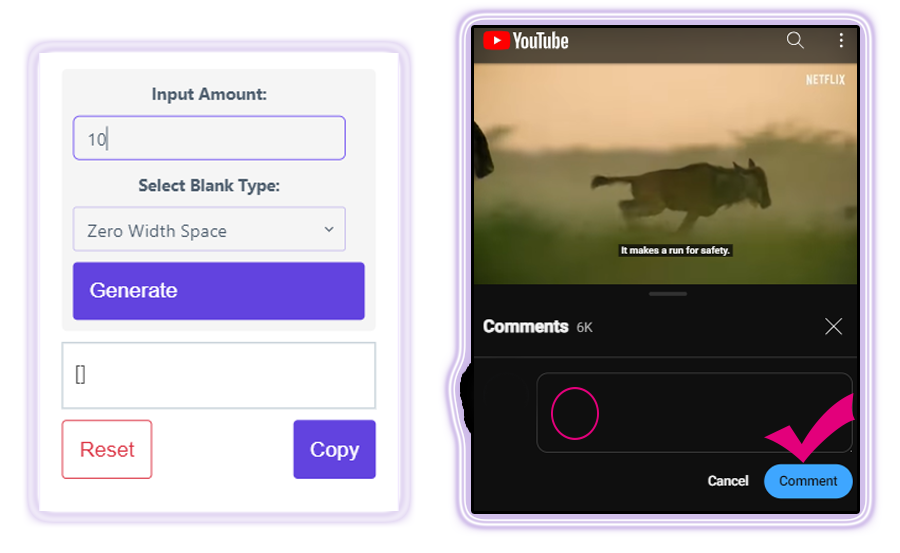
What’s Happening Behind the Scenes?
| Action | Description |
|---|---|
| Copy | You’re copying a Unicode character that’s invisible but valid. |
| Paste | Pasting it into YouTube tricks the platform into thinking you’ve said something. |
| Post | By posting, you’re joining the convo without adding noise. |
Why Do This?
- Minimalist Approach: Sometimes, less is more. A blank comment can be a minimalist approach to interaction.
- Mystery: It adds a bit of mystery. Other viewers might wonder what you meant by leaving a blank space.
- Trendsetting: Be the first among your friends to start this quirky trend.
Remember, while it’s a fun trick, use your ‘nothing’ comments wisely. It’s all about adding to the community in your own unique (or uniquely invisible) way.