Do you need blank spaces or invisible characters for your text? Use our free tool to copy and paste any empty text symbol you want. No signup required. You won’t believe how easy it is to use the Blank Space Generator tool to generate and copy. 😮
Blank Text Generator
Choose the preferred blank space type and specify how many blank spaces you want to generate.
Test it

Key Takeaways
- Blank space generators are useful for formatting and design purposes, as well as for creating invisible text.
- This tool generate invisible, non-printable characters that you can copy and paste into your content.
- Using a blank space generator can save you time and make your content look more professional.
What Are Invisible Characters?
Invisible characters, often referred to as hidden text, are the digital equivalent of a magician’s invisible ink. They occupy a space without the need for a space key, like a secret whisper between words. These characters are the unseen architects of our digital documents, creating separation without a visible mark.
Consider the whitespace character; it’s a silent performer that doesn’t show up on the screen but plays a crucial role in organizing text. It’s typically represented by blank Unicode characters or text types, such as U+0020, U+00A0, U+FEFF, and so on.
These are the codes behind the curtain, ensuring that our digital content is legible and well-structured, even though they never make an appearance on the stage of our screens. 📄✨
Empty Characters Chart
Explore the enchantment of blank spaces through our Empty Characters Chart. To copy any empty Characters, just click on the desired character in the table, and it will seamlessly copy to your clipboard.
| Char | Name | Unicode | HTML |
|---|---|---|---|
| Space | U+0020 |   | |
| No-Break Space | U+00A0 |   | |
| Hair Space | U+200A |   | |
| | Zero Width Space | U+200B | ​ |
| Narrow No Break Space | U+202F |   | |
| Medium Mathematical Space | U+205F |   | |
| Ideographic Space | U+3000 |   | |
| | Zero Width No-Break Space | U+FEFF |  |
| ⠀ | braille pattern blank | U+2800 | ⠀ |
| En Quad | U+2000 |   | |
| Em Quad | U+2001 |   | |
| En Space | U+2002 |   | |
| Em Space | U+2003 |   | |
| Three-Per-Em Space | U+2004 |   | |
| Four-Per-Em Space | U+2005 |   | |
| Six-Per-Em Space | U+2006 |   | |
| Figure Space | U+2007 |   | |
| Punctuation Space | U+2008 |   | |
| | Mongolian Vowel Separator | U+180E | ᠎ |
| Thin Space | U+2009 |   |
Understanding Blank Space Generator
Blank Space Generators are tools that enable users to generate invisible text, commonly known as whitespace characters. These characters are important for structuring material on websites, social media platforms, and text editors. A Blank Space Generator allows you to add empty space between your text and make your content more visually appealing.
There are various Blank Space Generators available online that allow you to generate invisible text. These generators include many settings that allow you to specify the quantity of invisible characters you want to generate. Some generators even let you specify the type of blank space (Our tool allows you to do that) you want to utilize.
How to Use a Blank Space Generator
Creating empty text spaces is a simple process with a blank space generator. Let’s walk through the process together.
Step 1: Selecting the Amount of Blank Space: First off, decide how much blank space you need. It’s like choosing the perfect frame for a picture! Our tool has a box where you can type in the number of spaces you want to generate.
Step 2: Selecting the Blank Space Type: Our tool provides the flexibility to select from various blank space types, such as: em space, no-break space, hair space, zero width space etc. Each space type has a different width, allowing you to customize your text’s spacing to your preference. Choose the one that best fits your needs.
Step 3: Click the Generate button: It will allow you to generate the expected blank space that you have selected.
Step 4: Copying the Generated Space: Got your space figured out? Great! Now, hit the “Copy” button to copy it to your clipboard.
Step 5: Pasting the Blank Space: Time to put that space to work. Navigate to where you’d like the space to go and press Ctrl+V to paste. Voilà! Your content now has room to breathe.
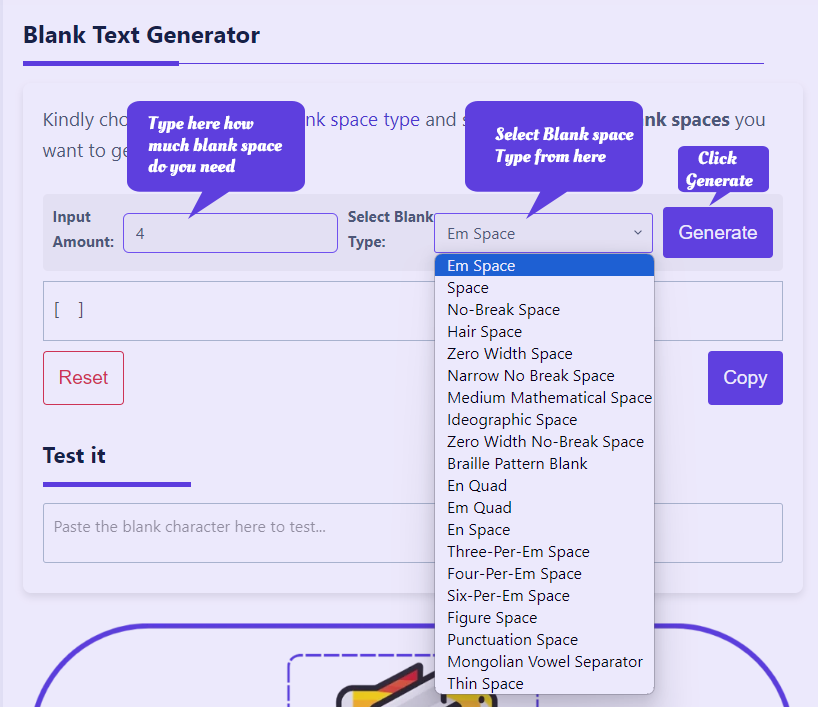
Benefits of Using Blank Space Generators
Using a blank space generator can be incredibly useful in a variety of situations. Here are some of the benefits of using blank space generators:
- Spruce Up Your Documents: Want to make your text look neat and organized? Use blank spaces to tidy up your content, like crafting a clear table of contents or dividing your document into easy-to-digest sections.
- Keep Secrets Safe: Got some info you’d rather keep under wraps? Blank spaces are perfect for concealing those little secrets in your documents, visible only to those in the know.
- Save Precious Time: Why waste time hitting the space bar over and over? A blank space generator lets you quickly grab the spaces you need and get back to what matters.
- Ease Your Reading: Staring at a wall of text can be overwhelming. Break it up with some breathing room! Blank spaces help separate ideas, making complex info a breeze to read.
Common Use Cases
Blank space generators are useful tools that can be used in a variety of situations. Here are some common use cases for these generators:
Social Media Formatting
When it comes to social media, formatting is key. Using blank spaces in your posts might make them stand out and more visually appealing. For example, you may use blank spaces to make your Instagram bio look cleaner and more structured, or to divide information in your Twitter updates. Blank space generators allow you to add these spaces without having to manually type them out.
Web Design and Development
Blank space generators can be useful for both web designers and developers. These tools can assist with formatting and layout, making it easier to design visually appealing websites. For example, blank spaces can be used to create columns or to divide text and images. This might help your website appear more professional and polished.
Text Editing and Presentation
Blank space generator can also be beneficial for text editing and presentation. For example, blank spaces can be used to form a table of contents or to separate sections of a page. This can improve your text’s readability and organization. Blank spaces can also be used to make distinctive and fascinating PowerPoint presentations.
In general, blank spaces generator is adaptable instruments that find application in diverse contexts. This generator can assist site designers, social media influencers, and students in making their content appear more polished and professional.
Reasons to Select Our Tool
When choosing a blank space generator, it’s important to consider a few key features to ensure that it meets your needs. Here are some factors of our tool why do you need to use it:
Features to Look For
- Ease of use: Look for a generator that is easy to use and doesn’t require any technical knowledge. Our tool has a simple interface that allows you to generate blank spaces quickly and easily.
- Customization options: Our generator allow you to customize the amount of spaces and type of the blank spaces. This can be useful if you need to match a specific formatting style or if you want to create a unique look.
- Compatibility with different platforms: Our generator is compatible with the platforms you’ll be using it on. For example, if you need to use it on social media platforms, our tools provided spaces works on those platforms.
Compatibility with Different Platforms
- Social Media Savvy: Planning to jazz up your posts with some invisible flair? Our generator plays nice with most social media platforms like Instagram, Facebook, Twitter (𝕏), LinkedIn etc. Just to be sure, give it a quick test run before you go live.
- Text Editor Friendly: If you’re drafting your masterpiece or coding away, our blank space generator is ready to help. It’s a good idea to double-check compatibility with your favorite text editor, so everything runs smoothly.
- All Systems Go: No matter if you’re a Windows wizard, a macOS master, or a Linux lover, Android, iOS our generator’s got your back.
Blank Space Alt Code Copy Paste
If you’re looking for an alt code to represent a blank space, you can use Alt code + 255 or Alt + 32. Here’s how to do it:
- Make sure your
Num Lockis on. - Press and hold the
Alt key. - While holding the Alt key, type
255on the numeric keypad. - Release the
Alt key.
There are two types of blank space characters have alt codes: Space U+0020 (Alt+32) and No-Break Space U+00A0 (Alt+255).
Frequently Asked Questions
How Can I Create A Long Blank Text for Copying and Pasting?
To create a long blank text for copying and pasting, you can use our web tool. These tools allow you to generate a large amount of empty or blank text with just one click. You just need to type large number like 20. You can then easily copy and paste the text wherever you need it.
How Can I Type an Invisible Character on an iPhone or iOS Device?
To type an invisible character on an iPhone or iOS device, you can use the Unicode character for a zero-width space. To do this, open the keyboard and switch to the symbols section. Then, find the zero-width space character and tap it to insert it into your text.
Is There A Unicode Character that Represents An Empty Space?
Yes, there is a Unicode character that represents an empty space. It is called the Hangul Filler character and is classified as a letter although it is displayed as a blank space.
What is The Character Code Commonly Used to Generate A Blank Space?
The character code commonly used to generate a blank space is the Unicode character for a zero-width space. This character is represented by the code point U+200B.
How Can I Insert An Invisible Text into My Messages on Discord?
To insert an invisible text into your messages on Discord, you can use our tool to generate the invisible text. Then, copy and paste the text into your Discord message and send it as usual. The text will appear as blank or invisible to other users.
In final words, the Blank Space Generator tool offers a simple, unique and effective solution for users seeking to incorporate empty spaces into their digital communication.
For social media fans, content creators, or anyone who prefers a clean look, this tool is perfect. It lets you build and put invisible characters in your text.